Liquidating Your Computershare Stocks Online
Stocks are considered a countable asset for Medicaid qualification. Sometimes, a Medicaid plan may involve liquidating stocks, and planning with the proceeds. If you need to liquidate your Computershare stocks, follow these instructions:
- Go to https://www-us.computershare.com/Investor
- If you already have an account, click Log In, and enter your username and password
- If you don’t already have an Investor Center account, click Create Log In
- You will need to enter your social security number, zip code, and the company you own shares in.
- Follow the prompts to create an account
- An email will be sent to you containing a link to confirm the email address. Once you receive this email, click on the link to confirm your email address.
- Once you are logged onto Investor Center, you will be on the Portfolio Page. Click on the purple arrow next to the stock you would like to sell.
- On the right-hand side, place your mouse on the Select Action button to expand the drop-down window, and click on the Sell option
- Proceeds will be mailed to you in the form of a check from Computershare
If you have specific questions regarding asset protection planning and Medicaid eligibility, the experienced elder law attorneys of Bach, Jacobs & Byrne, P.A. are here to assist you. Call us at (941)906-1231 to set up a consultation.
Recommended Posts